The scalability of an application is equally important as its features and user interface. It becomes even more important if your app is going to serve more than a million users in the future. In this blog, you will learn how to scale your app up to 1 million users on AWS.
1 User: Initial Setup of Cloud Architecture
You are the only one using the app on the local host. The start can be as simple as deploying an application in a box. Here you need to use the following AWS services to get started.
Amazon Machine Images (AMI)
Amazon EC2
Amazon VPC
Amazon Route 53
Amazon Machine Images (AMI)
Amazon Machine Image (AMI) gives the information required to launch an instance, which is a virtual server in the cloud. You can specify an AMI during the launch of an instance. An AMI includes a template for the root volume for the instance, launch permissions that control which AWS accounts can use the AMI to launch instances and a block device mapping that specifies the volumes to attach to the instance when it’s launched.
Amazon Elastic Compute Cloud (Amazon EC2)
Amazon Elastic Compute Cloud provides scalable computing capacity in the AWS cloud. This eliminates the hardware upfront so that you can develop and deploy applications faster.
Amazon Virtual Private Cloud (Amazon VPC)
Amazon Virtual Private Cloud gives a provision to launch AWS resources in a virtual network. It gives complete control over the virtual networking environment including a selection of IP address range, subnet creation, the configuration of route tables and network gateways.
Amazon Route 53
Amazon Route 53 is a highly available and scalable cloud DNS web service. Amazon Route 53 effectively connects user requests to infrastructure running in AWS – such as Amazon EC2 instances, Elastic Load Balancing load balancers or Amazon S3 buckets.
Here you need a bigger box. You can simply choose the larger instance type which is called vertical scaling. At the initial stage, vertical scaling is enough but we can’t scale vertically indefinitely. Eventually, you’ll hit the wall. Also, it doesn’t address failover and redundancy.
USERS > 10: Create multiple hosts and choose the database
First, you need to choose the database as users are increasing and generating data. It’s advisable to start with SQL Database first because of the following reasons:
Established and well-worn technology.
Community support and latest tools.
We aren’t going to break SQL DBs in our first 10 million users.
Note, that you can choose the NoSQL database if your users are going to generate a large volume of data in various forms.
At this stage, you have everything in a single bucket. This architecture is harder to scale and complex to manage in the long run. It’s time to introduce the multi-tier architecture to separate the database from the application.
USERS > 100: Store database on Amazon RDS to ease the operations
When users increase to 100, Database deployment is the first thing that needs to be done. There are two general directions to deploy a database on AWS. The foremost option is to use a managed database service such as Amazon Relational Database Service (Amazon RDS) or Amazon Dynamo DB and the second step is to host your database software on Amazon EC2.
Amazon RDS
Amazon DynamoDB
Amazon RDS
Amazon Relational Database Service (Amazon RDS) makes it easy to set up, operate, and scale a relational database in the cloud. Amazon RDS provides six familiar database engines to choose from, including Amazon Aurora, Oracle, Microsoft SQL Server, PostgreSQL, MySQL and MariaDB.
User > 1000: Create multiple availability zones to improve availability

As per current architecture, you may face availability issues. If the host for your web app fails then it may go down. So you need another web instance in another Availability Zone (AZ) where you will put the slave database to RDS.
Elastic Load Balancer (ELB)
Multi-AZ Deployment
Here you’ve to use Elastic Load Balancer (ELB) to balance the load between the two web host instances in the two AZs.
ELB distributes the incoming application traffic across EC2 instances. It is horizontally scaled, imposes no bandwidth limit, supports SSL termination, and performs health checks so that only healthy instances receive traffic.
This configuration has 2 instances behind the ELB. We can have 1000s of instances behind the ELB. This is Horizontal Scaling.
At this stage, you’ve multiple EC2 instances to serve thousands of users which ultimately increases your cloud cost. To reduce the cost, you have to optimize instances’ usage based on varying loads.
Users: 10,000s – 100,000, Move static content to object-based storage for better performance

To improve performance and efficiency, you’ll need to add more read replicas to RDS. This will take a load off the write master database. Furthermore, you can reduce the load from web servers by moving static content to Amazon S3 and Amazon CloudFront.
Amazon S3
Amazon CloudFront
Amazon DynamoDB
Amazon ElastiCache
Amazon S3
Amazon S3 is object-based storage. It is not attached to EC2 instances which makes it best suitable to store static content, like javascript, CSS, images, and videos. It is designed for 99.999999999% durability and can store multiple petabytes of data.
Amazon CloudFront
Amazon CloudFront is a Content Delivery Network(CDN). It retrieves data from an Amazon S3 bucket and distributes it to multiple data center locations. It caches content at the edge locations to provide our users with the lowest latency access.
Furthermore, to reduce the load from database servers, you can use DynamoDB(managed NoSQL database) to store the session state. For caching data from the database, you can use Amazon ElastiCache.
Amazon DynamoDB
Amazon DynamoDB is a fast and flexible NoSQL database service for applications that need consistent, single-digit millisecond latency. It is a completely managed cloud database and supports document and key-value store models.
Amazon ElastiCache
Amazon ElastiCache is a Caching-as-a-Service. It removes the complexity associated with deploying and managing a distributed cache environment. It’s a self-healing infrastructure if nodes fail new nodes are started automatically.
Users > 500,000: Setting up Auto Scaling to meet the varying demand automatically
At this stage, your architecture is quite complex to be managed by a small team and without proper monitoring, and analyzing. It’s difficult to move forward.
Amazon CloudWatch
AWS Elastic Beanstalk
AWS OpsWorks
AWS Cloud Formation
AWS CodeDeploy
Now that the web tier is much more lightweight, it’s time for Auto Scaling!
“Auto Scaling is nothing but an automatic resizing of compute clusters based on demand.”
Auto Scaling enables “just-in-time provisioning,” allowing users to scale infrastructure dynamically as load demands. It can launch or terminate EC2 instances automatically based on Spikes in Traffic. You pay only for the resources which are enough to handle the load.
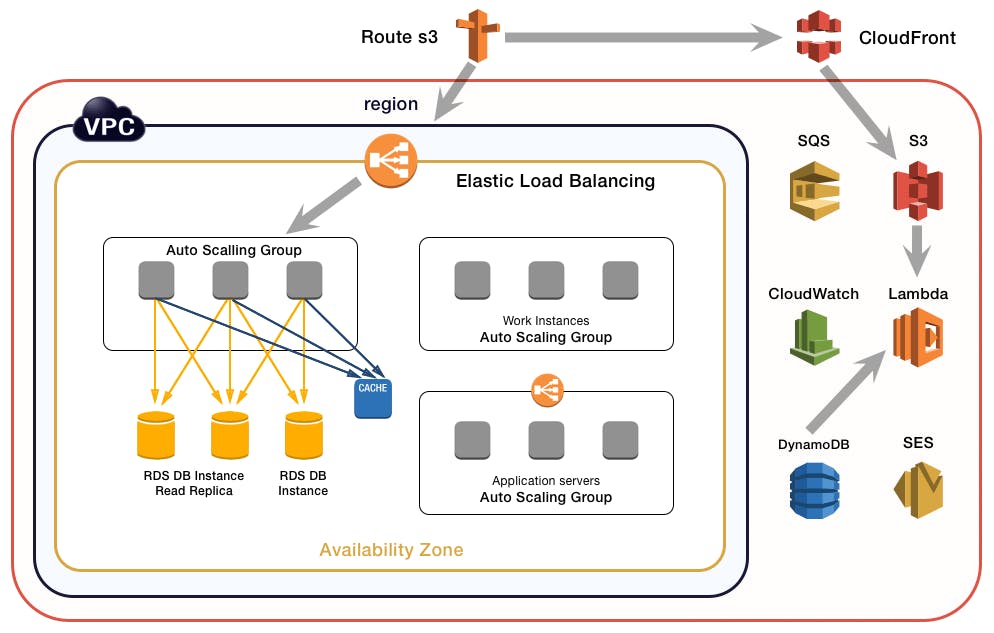
For monitoring you can use the following AWS services:
Amazon CloudWatch
Amazon CloudWatch provides a rich set of tools to monitor the health and resource utilization of various AWS services. The metrics collected by CloudWatch can be used to set up alarms, send notifications, and trigger actions upon alarms firing. Amazon EC2 sends metrics to CloudWatch that describe your Auto Scaling instances.
The autoscaling group can include multiple AZs, up to as many as are in the same region. Instances can pop up in multiple AZs not just for scalability, but for availability.
We need to add monitoring, metrics, and logging to optimize Auto Scaling efficiently.
Host-level metrics. Look at a single CPU instance within an autoscaling group and figure out what’s going wrong.
Aggregate level metrics. Look at metrics on the Elastic Load Balancer to understand the performance of the entire set of instances.
Log analysis. Look at what the application is telling you using CloudWatch Logs. CloudTrail helps you analyze and manage logs. If you have set up region-specific configurations in CloudWatch, it is not easy to combine metrics from different regions within an AWS monitoring tool. In that case, you can use Loggly, a log management tool. You can send logs and metrics from CloudWatch and CloudTrail to Loggly and unify these logs with other data for a better understanding of your infrastructure and applications.
Squeeze as much performance as you can from your configuration. Auto Scaling can help with that. You don’t want systems that are at 20% CPU utilization.
The infrastructure is getting big, it can scale to 1000s of instances. We have read replicas, We have horizontal scaling, but we need some automation to help manage it all, we don’t want to manage each instance. Here are some automation tools:
AWS Elastic Beanstalk
AWS Elastic Beanstalk is a service that allows users to deploy code written in Java, .NET, PHP, Node.js, Python, Ruby, Go, and Docker on familiar servers such as Apache, NGINX, Passenger, and IIS.
AWS OpsWorks
AWS OpsWorks provides a unique approach to application management. Additionally, AWS OpsWorks auto-heals the application stack, giving scaling based on time or workload demand and generates metrics to facilitate monitoring.
AWS Cloud Formation
AWS Cloud Formation provides resources using a template in JSON format. You have the option to choose from a collection of sample templates to get started on common tasks.
AWS CodeDeploy
AWS Code Deploy is a platform service for automating code deployment to Amazon EC2 instances and instances running on-premises.
Users > 1 million: Use Service Oriented Architecture(SOA) for better flexibility
To serve more than 1 million users you need to use Service Oriented Architecture(SOA) while designing large-scale web applications.
Amazon Simple Queue Service (SQS)
Amazon Simple Notification Service (SNS)
AWS Lambda
In SOA, we need to separate each component from the respective tiers and create separate services. The individual services can then be scaled independently. Web and application tiers will have different resource requirements and different services. This gives you a lot of flexibility for scaling and high availability.
AWS provides a host of generic services to help you build SOA infrastructure quickly. They are:
Amazon Simple Queue Service (SQS)
It is a simple and cost-effective service to decouple and coordinate the components of a cloud application. Using SQS sending, storing, and receiving messages can be executed easily between software components of any size.
Amazon Simple Notification Service (SNS)
With SNS you can send messages to a large number of subscribers. The benefits are easy setup, smooth operation, and high reliability to send notifications to all endpoints.
AWS Lambda
AWS Lambda is a computing service that lets you run code without provisioning or managing servers. AWS Lambda executes your code only when needed and scales automatically, from a few requests per day to thousands per second. You pay only for the compute time you consume – there is no charge when your code is not running. You can also build serverless architecture composed of functions that are triggered by events.
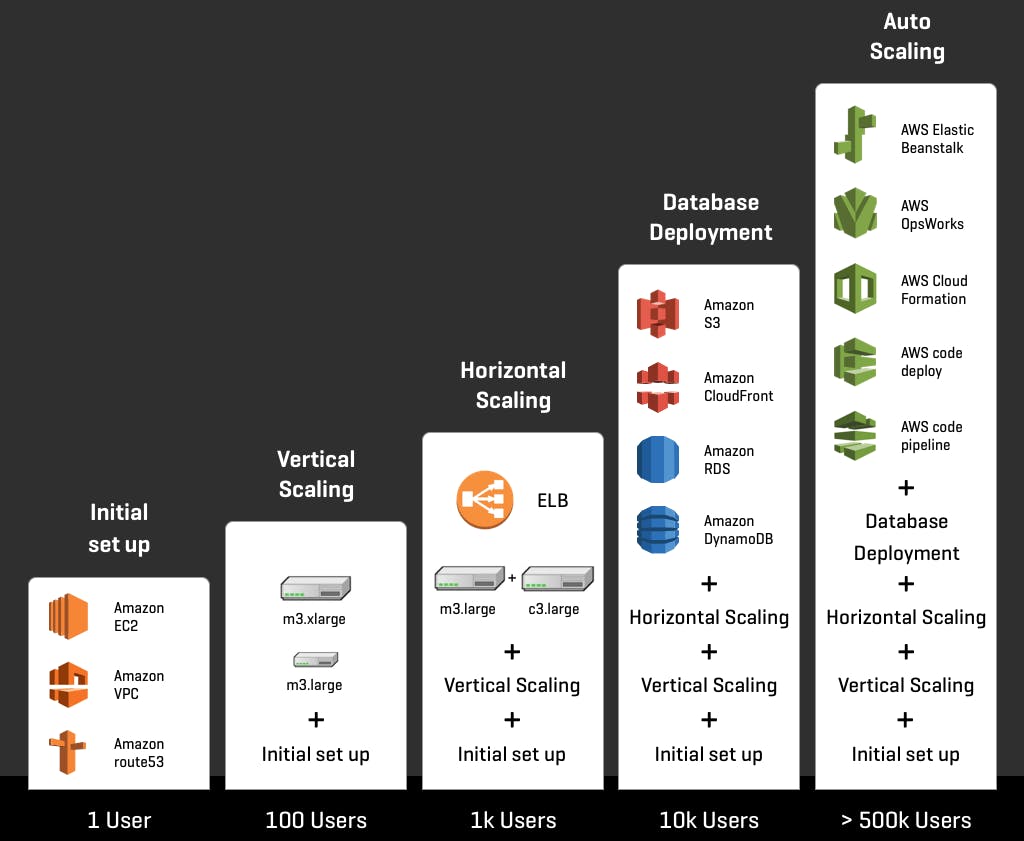
Conclusion
The decision about how to approach scaling should be made upfront because you never know when you are going to get popular! Also, crashing (or even just slow) pages leaves your users unhappy and your app with a bad reputation. It ultimately affects your revenue.
Learning how to build scalable websites takes time, a lot of practice, and a good amount of money. For companies that have a need and struggling to get this done, Simform is your best option for such a project. We’ve created scalable web apps for clients having millions of users. Contact us for a consultation and price quote.
Source: https://www.simform.com/blog/building-scalable-application-aws-platform/
